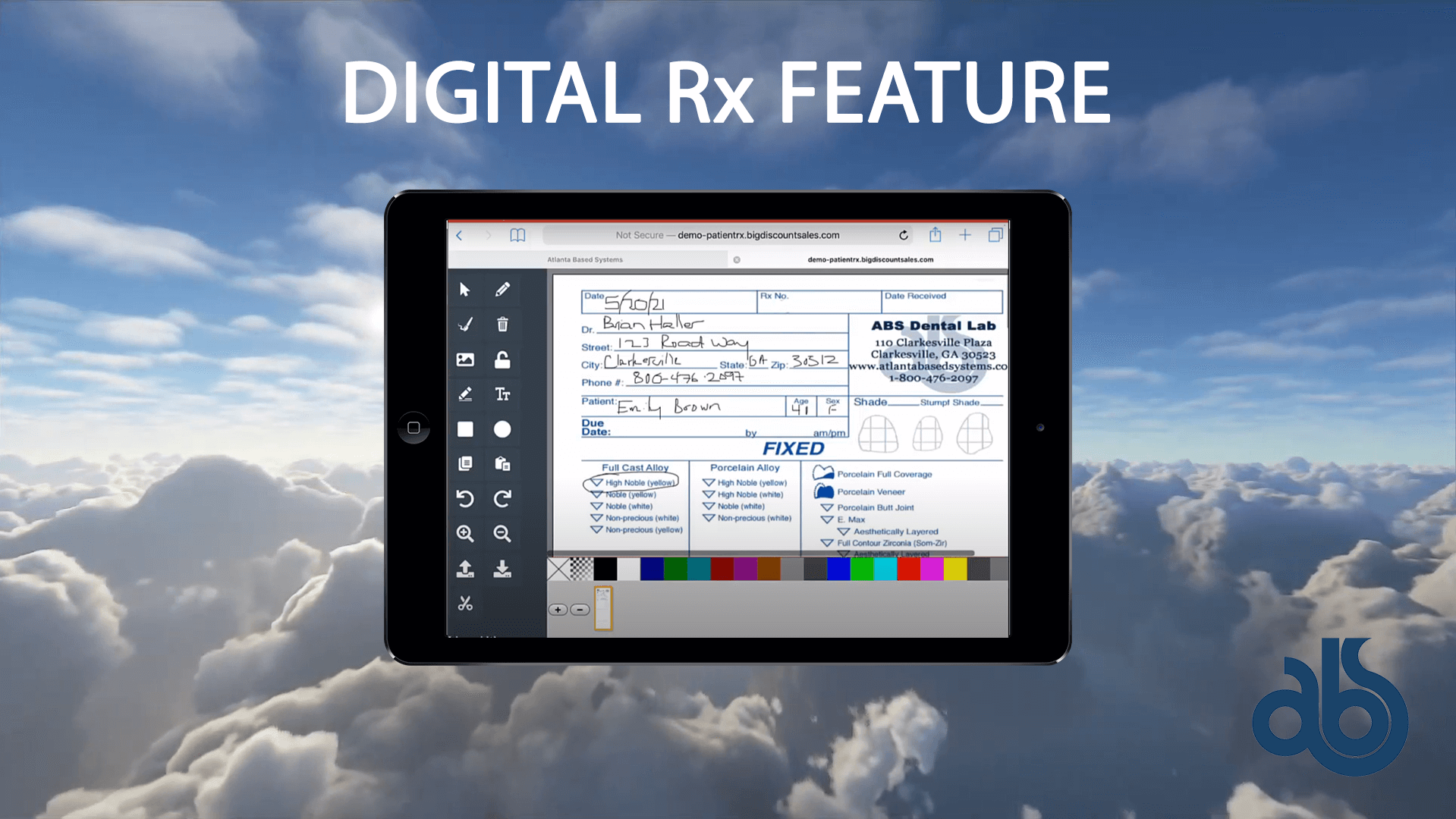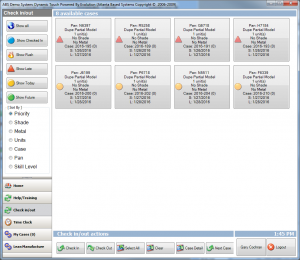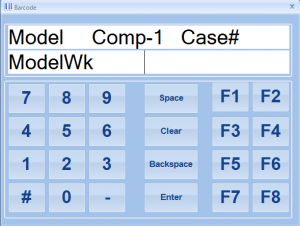If your lab has been searching for a solution to the overwhelming amount of paper prescriptions required for you to print and send out to your dentists, look no further. One environmental-friendly option is a digital prescription that you can provide on your website and/or doctor portal. ABS now provides the ability for you to add your own digital prescription template to your Evolution dental lab management software and EvoDOCTOR Web Portal.
This new DIGITAL RX feature gives your doctors and accounts the ability to fill out a prescription, digitally, and submit it directly to your lab from the comfort of their favorite online device.
Once they’ve logged into your lab’s EvoDOCTOR Web Portal to do things like check on the status of their cases, they now will have the ability to select “Create New Lab Prescription.” This will allow the doctor to fill out your lab prescription using different tools for editing. In this demonstration, the doctor is primarily using their stylus on an iPad to complete the prescription.
The doctor will just complete the digital Rx you provide them, including any kind of information they want the lab to know about the case. Along with the ability for your doctors to fill out information about the case, they can also include images and even make annotations on top of those images.
Once all of the information necessary has been entered on the form, the doctor can then save the file. As a saved file, it can then be uploaded to the case by navigating to the case, selecting “upload file” and picking the file to be uploaded.
In addition to internal Evolution alerts, lab members can also be notified via email that a doctor has added a file through the doctor portal. These notifications can include some pertinent information about the case, and even a link to the files so they can be accessed immediately and directly from the email notification.
Also, any EvoDATA User with access to the doctors’ case files will be able to access the newly added file through Case Pictures.

Dental lab technicians would have access to the digital prescription for the case, as well. For instance, through the ABS EvoTOUCH application, technicians could access the case information and click on “case images” to see the file.
Any dental lab technician using our EvoTECH mobile app would even be able to pull up the newly added digital Rx directly on their mobile device. In addition to finding case info, notes and images, lab techs can also view any digital Rx file that the doctor uploads through their portal.
Once your dentists learn of the ability to upload their prescriptions directly through the internet, you may be able to reduce the amount of prescriptions you need to print and distribute. Not to mention, this solution will be faster, easier and more efficient for both you and your clients.
Please contact us if you’re interested in implementing this new feature with your Evolution dental lab management software. Also, don’t forget to like and share the video in this post. Subscribe to the ABS YouTube Channel and hit that notification bell for new video alerts. See ya next time.
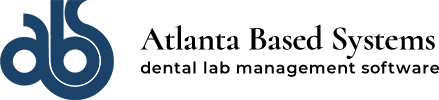





 Customer Login
Customer Login